Configuring markopen and markclose entries for dropdowns in ePublisher
After you have created the override, you will still need to scan for the newly created paragraph styles in ePublisher. Using our created override, you would see something like this in the Style Designer:
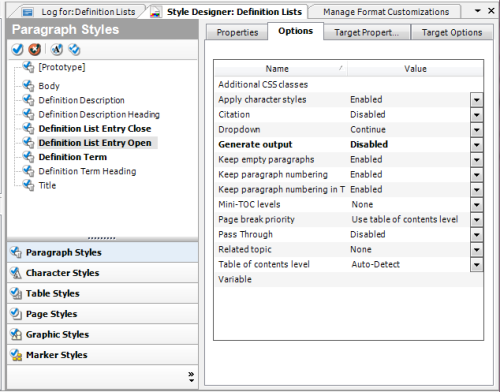
The output is set to disabled because the markopen just serves as a placeholder text. In the closed entry, we set the Options to have the Dropdown to Break: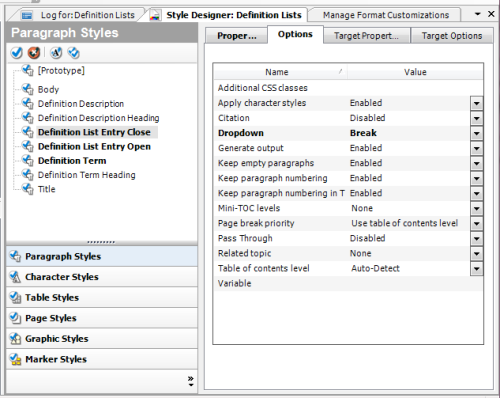
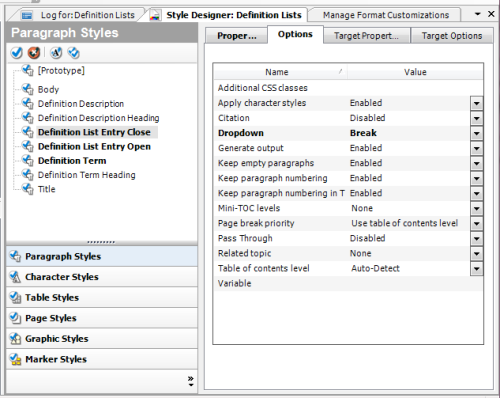
We do this because that is how the content will emit, below is an example of the sample output’s HTML that shows the paragraph styles as div classes:
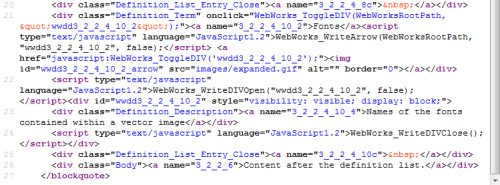
Note that the Content after the definition list is now in a Body paragraph, so that it does not become included in the dropdown.
Last modified date: 02/10/2023