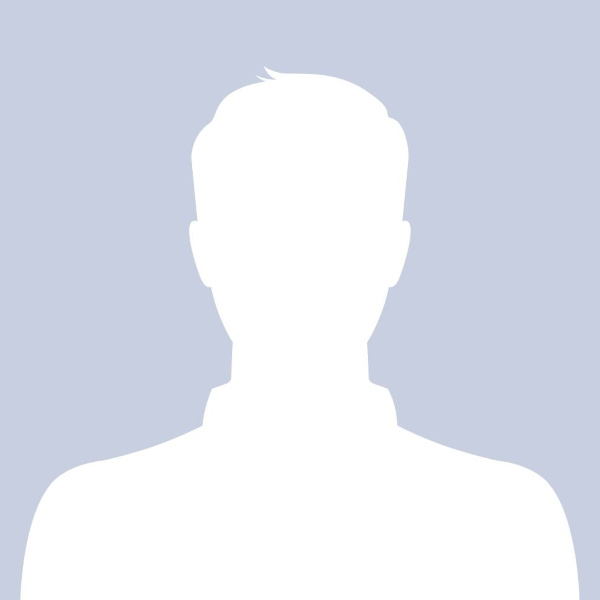2006 was the year the ePublisher Platform became whole. That was the year WebWorks.com introduced ePublisher Express. It's been two years now and customers still ask the question:
Why should I use ePublisher Express?
Why can't I just stick with ePublisher Pro?
ePublisher Express was the result of a focused effort by the WebWorks.com Marketing group working in conjunction with dedicated customer sites. Marketing's goal was to understand the challenges faced by those customers who were facing difficulties with the deployment of ePublisher Pro and ePublisher AutoMap into their corporate environment and then do something about it. The process involved customer conference calls, field testing of Beta releases, and a final thumbs up by the project Customer Advisory Board before we knew we had something that was “Just Right”. The experience enabled all WebWorks.com departments to understand the strengths of our previous publishing platform, WebWorks Publisher, and recognize how best to address shortcomings in the ePublisher Platform of early 2006 (ePublisher Pro with ePublisher AutoMap).
ePublisher Express is significant because it introduced new options for Information Architects tasked with defining responsive publishing workflows. IAs could now trust the publishing process would remain stable, consistent, and maintainable whether they chose a centralized, single-server deployment or a decentralized approach that placed publishing capabilities in the hands of individual writers. Previously, that level of control could only be achieved with centralized systems.
Safely extend the publishing process to individual writers!?! How the heck does ePublisher Express enable that?
ePublisher Express' trick involved the introduction of Stationery (then called Standalone Stationery). Stationery addresses two issues:
- Keeping decentralized projects in sync with IA requirements and branding.
- Ensuring zero downtime during upgrades.
Issue #1: Let's assume you've created 15 projects that are required to maintain visual and behavioral consistency. Then, you realize you need to make a change to that well-crafted design. In ePublisher Pro, once you get it working in your first project, you know that you'll get to spend some quality time with each of your other 14 projects as you bring them all up to speed. With ePublisher Express and Stationery, you simply update your centralized Stationery and sit back while Express automatically synchronizes those changes to your 15 projects.
Issue #2: Let's assume you've augmented ePublisher's baseline XSL templates with alternate versions that meet your needs. “Great. I'll just make certain everyone in my organization uses the same ePublisher version, 2008.1.” Then WebWorks.com comes out with 2008.2 (or even 2008.3). “Can I upgrade?” If your organization leveraged Stationery to maintain production projects with Express and AutoMap, you can start your upgrade process the day 2008.2 is made available. ePublisher continues reliable operation during your upgrade cycle, that time when your organization may be running a mix of 2008.1 and 2008.2. ePublisher Pro alone can't offer you that guarantee.
So, the real question at the end of the day isn't “Why use ePublisher Express?” Rather, the real question is “How can you not use ePublisher Express?”